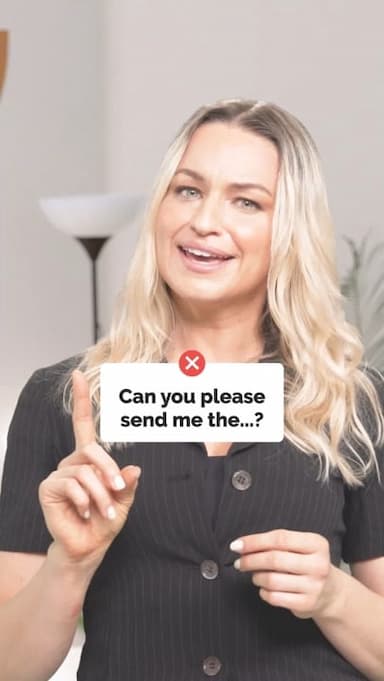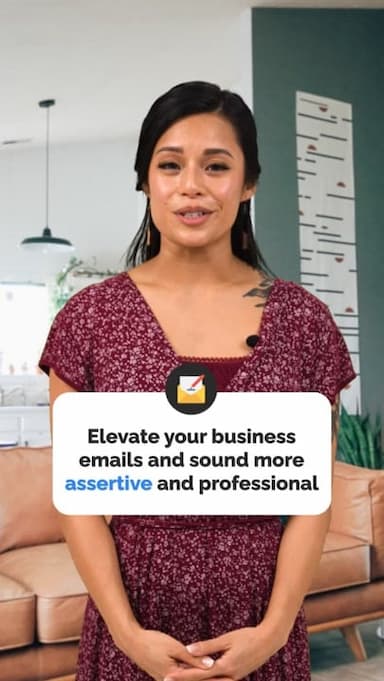Tips for pro emails
Professional Email Tips (Part 2): Communicate Like a Leader
Enhance your professional communication skills with key email tips. Learn to write authoritative and effective business emails.
Writing professional emails is essential for effective communication in the workplace. In this video, we share 3 valuable strategies to help you respond like a leader and enhance your email etiquette.
- Your Schedule Matters. Instead of asking when the other party is free, take the lead by stating your availability. Say, "I have availability at XYZ", to assert control over scheduling and streamline the process. This approach not only makes you sound confident but also speeds up communication by avoiding back-and-forths.
- Proofread Before Sending. Always take a moment to review your email before hitting send. Proofreading demonstrates your professionalism and attention to detail. It ensures your message is clear, concise, and free from errors, which reflects positively on you and your organization.
- Don't Say Sorry (Too Often). Avoid over-apologizing in your emails, especially for things that don't require apologies. To maintain authority, refrain from apologizing when making a request or asking for information. Instead, express your needs directly to project confidence and clarity.
Watch our video to learn these professional email tips and elevate your communication skills. By following these strategies, you'll sound more authoritative, efficient, and confident in your business emails.
Get the full app experience
Engaging video lessons and fun quizzes to help you ace your English.
Improve your English Level
Improve your pronunciation
Practice conversations
Sharpen your listening Skills
Fix common mistakes in English
Learn Grammar in a fun way
Expand your English Vocabulary
Coming soon to Google Play
Similar videos for #EmailEtiquette#Businesscoaching
Similar videos for Writing
© 2023 fluentjoy.com